hexo搭建个人博客(一)
1. 环境说明
- 安装node.js
- 参考地址:https://nodejs.org/dist/
- 傻瓜式安装
- node -v 12.14.0
- npm -v 6.13.4
- 安装git
- 参考地址:https://gitforwindows.org/
- 傻瓜式安装
- git --version 2.17.0.windows.1
2. 安装hexo
npm install hexo@3.7.1 -g
2
3
4
5
6
7
C:\Users\Administrator\AppData\Roaming\npm\hexo -> C:\Users\Administrator\AppData\Roaming\npm\node_modules\hexo\bin\hexo
npm WARN optional SKIPPING OPTIONAL DEPENDENCY: fsevents@1.2.4 (node_modules\hexo\node_modules\fsevents):
npm WARN notsup SKIPPING OPTIONAL DEPENDENCY: Unsupported platform for fsevents@1.2.4: wanted {"os":"darwin","arch":"any"} (current: {"os":"win32","arch":"x64"})
+ hexo@3.7.1
added 68 packages and updated 1 package in 29.235s
查看hexo版本:hexo version
2
3
4
5
6
7
8
9
10
11
12
13
14
15
16
17
18
19
hexo-cli: 4.2.0
os: Windows_NT 10.0.18363 win32 x64
node: 12.14.0
v8: 7.7.299.13-node.16
uv: 1.33.1
zlib: 1.2.11
brotli: 1.0.7
ares: 1.15.0
modules: 72
nghttp2: 1.39.2
napi: 5
llhttp: 1.1.4
http_parser: 2.8.0
openssl: 1.1.1d
cldr: 35.1
icu: 64.2
tz: 2019c
unicode: 12.1
3. hexo应用
目的:想在F盘的新文件夹Blog下存放博客
做法:使用hexo init ‘新文件夹’ 来创建文件夹,不要自己新建。
- hexo init Blog
- cd ./Blog
- npm install
- hexo g
- hexo s 来开启服务器,如果默认端口4000被占用,就hexo server -p ‘新端口号’
- 访问http://localhost:4000/ 成功
4. 在github上部署个人博客
打开git bash终端。
设置user.name和user.email。
- git config --global user.name “你的GitHub用户名”
- git config --global user.email “你的GitHub注册邮箱”
生成ssh密匙
- ssh-keygen -t rsa -C “你的GitHub注册邮箱”
此时,在用户文件夹下就会有一个新的文件夹.ssh,里面有刚刚创建的ssh密钥文件id_rsa和id_rsa.pub。
打开id_rsa.pub文件,粘贴内容到github上的SSH and GPG keys选项中(在github的settings里面找),点击new SSH key按钮,title随便选,将粘贴内容复制进去,点击保存。
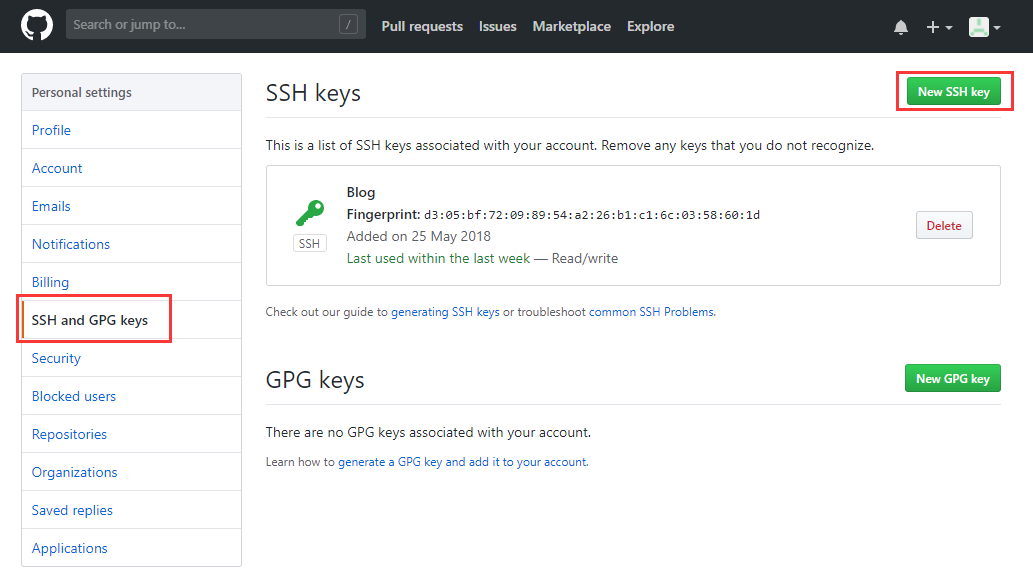
测试添加SSH是否成功
- ssh -T git@github.com
- 出现yes/no选项时,输入yes
- 成功。
修改_config.yml配置文件
1
2
3
4
5
6
7deploy:
# 类型
type: git
# 仓库 复制Github项目仓库地址
repo: https://github.com/841809077/841809077.github.io.git
# 分支
branch: master安装相关扩展
- npm install hexo-deployer-git --save
生成以及部署
- hexo d -g
- 最后会提示你输入github的账号和密码
- 访问自己的github项目仓库地址
参考资料:
https://www.cnblogs.com/fengxiongZz/p/7707219.html
https://blog.csdn.net/erchowyo/article/details/54407601
https://blog.csdn.net/xuezhisdc/article/details/53130328
点关注,不迷路
好了各位,以上就是这篇文章的全部内容了,能看到这里的人呀,都是人才。
白嫖不好,创作不易。各位的支持和认可,就是我创作的最大动力,我们下篇文章见!
如果本篇博客有任何错误,请批评指教,不胜感激 !
原文作者: create17
原文链接: https://841809077.github.io/2018/05/25/BlueLake 博客主题/hexo搭建个人博客(一).html
版权声明: 转载请注明出处(码字不易,请保留作者署名及链接,谢谢配合!)




