Spring Boot使用 @Valid 注解校验前端传递的参数
虽然前端对字段进行了校验约束,但在后端代码中,也很有必要对字段进行约束校验。防止用户直接调用 api 接口进行请求。
一、注解校验参数
1、在 controller 层,首先需要在类上添加 @Validated 注解。
2、方法入参,分为两种情况:一种是单独参数,另一种是对象参数。
- 单独参数:对于单独参数来说,通常使用 @PathVariable 和 @RequestParam 注解修饰。可以直接在 @PathVariable 和 @RequestParam 注解前添加 @Validated @Length(min = , max = , message = “”) 注解进行参数校验。其中 @Validated 可以替换为 @Valid。
- 对象参数:对于对象参数来说,通常使用 @RequestBody 注解修饰。分为三个步骤:
- 在 @RequestBody 注解前添加 @Valid,注意,必须是 @Valid 注解,@Validated 注解无效。
- 在对象实体类中的属性字段上,添加校验注解,比如 @NotEmpty、@Length 等。
- 在校验对象参数后面紧跟 BindingResult result 参数,@Valid 会将校验的结果存储到 BindingResult 中。如果没有,代码则会报异常。虽然不加 BindingResult 参数也能实现字段校验,但代码总归不是那么优雅。
- 以上三步缺一不可,只有这样,才能实现字段校验。
3、pom 依赖
在 spring-boot-starter-web 里面是有 hibernate-validator 这个包的,我用的 spring-boot-starter-web 版本是 spring boot 2.2.7.RELEASE。如果是用的 spring boot 1.x 的话,spring-boot-starter-web 里面包的版本比较低,不好用,所以建议添加下述依赖,将 hibernate-validator 版本调整到 6.x 就好了。
1 | <dependency> |
添加了上述较高版本后,@NotEmpty 等注解引入的路径为 javax.validation.constraints.NotEmpty; 一定要确认好是这个路径,低版本的路径和这个不一致,咱们不用低版本的。因为用低版本时,做统一异常处理,校验信息有问题。
补充:还需要把低版本的jar包给排除掉:
1 | <dependency> |
二、字段校验常用注解
引入包为:
1 | import javax.validation.constraints.*; |
- @NotNull :字段不能为空。
- @NotEmpty :验证注解的元素值不为 null 且不为空(字符长度、集合大小、 map 大小、数组长度不能为零)
- @NotBlank :验证注解的元素值不为空(不为null、去除首位空格后长度为0),不同于 @NotEmpty,@NotBlank 只应用于字符串且在比较时会去除字符串的空格。
- @Size(max, min) :字段元素大小范围。( null 也视为有效元素)
- @Null :字段必须为空。
- @Min :字段最小值。(不适用 double 和 float )
- @Max :字段最大值。(不适用 double 和 float )
- @Range :字段值范围。( @Min 和 @Max 结合)
- @Length :字段长度范围。
- @Email :字段必须符合 Email 格式。
- @Pattern :正则表达式,不能用在 Integer、Character 类型。例如:@Pattern(regexp = “^[a-zA-Z]\w+$”, message = “name命名仅支持数字,字母(大小写)和下划线组合,且必须以字母开头。”)
- @Digits(integer,fraction) :限制必须为一个小数,且整数部分的位数不能超过integer,小数部分的位数不能超过fraction
- @Future :限制必须是一个将来的日期
- @Past :限制必须是一个过去的日期
- @AssertTrue :推断是否正确。
1 | @Range(min = 0, max = 100, message = "数值1不在正确范围") |
另外提一嘴,@AssertTrue 是真的好用,可以更加细化的判断字段值是否符合判断标准。
补充:
之后,在项目里面用 @AssertTrue 的时候,发现被其定义的方法没有执行,当时我被 @AssertTrue 修饰的方法名是:judgeShardNum() ,不生效。
经过谷歌,才知道被 @AssertTrue 修饰的方法名还有约束,必须是 get 或 is 开头的才可以。所以我就将 judgeShardNum() 重命名为了 isShardNumValid() ,这样程序校验果真就生效了。

具体可参考:
https://stackoverflow.com/questions/12935360/bean-validation-on-method/12950573#12950573
三、字段校验失败返回
建议还是通过 @ControllerAdvice 和 @ExceptionHandler 注解写一个统一异常返回类,这样,在统一异常返回类里面,直接再加一个 ValidationException 异常捕获,就可以对字段校验失败的请求进行统一返回,进而提示用户。如下图所示:
1 | /** |

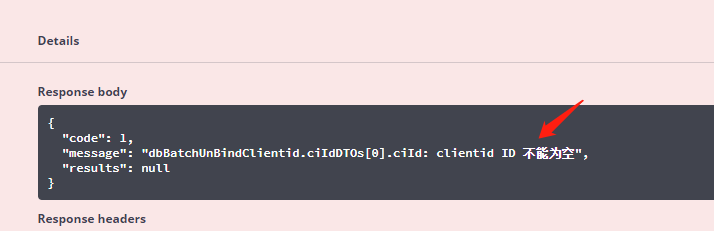

四、内部类、嵌套类字段校验
如果需要在内部类校验的话,需要先在字段上添加 @Valid ,然后再在内部类或嵌套类的字段上直接加校验注解,比如@NotEmpty,就会生效了。
- 步骤一
1 |
|
- 步骤二
1 | import javax.validation.constraints.NotEmpty; |
点关注,不迷路
好了各位,以上就是这篇文章的全部内容了,能看到这里的人呀,都是人才。
白嫖不好,创作不易。各位的支持和认可,就是我创作的最大动力,我们下篇文章见!
如果本篇博客有任何错误,请批评指教,不胜感激 !
原文作者: create17
原文链接: https://841809077.github.io/2020/06/08/Spring boot/spring-boot-field-validation.html
版权声明: 转载请注明出处(码字不易,请保留作者署名及链接,谢谢配合!)




