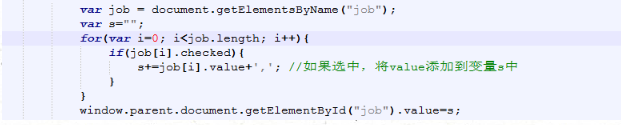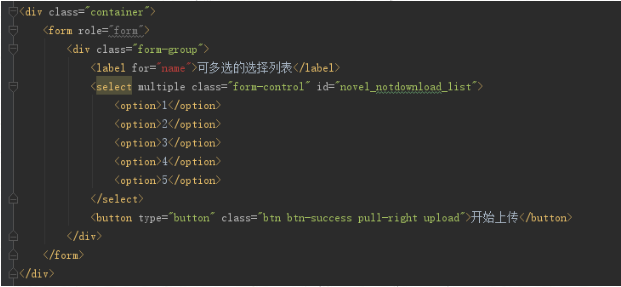一、获取多个选中值 1. 多选框 body代码:
js代码:
2. 多选下拉框 body代码:
js代码:
1 2 3 ①$("#novel_notdownload_list" ).empty(); ②$("#novel_notdownload_list" ).html("" ); ③$("#novel_notdownload_list" ).find("option" ).remove()
获得select被选中option的value和text
1 2 3 4 <select id ="select" > <option value ="A" url ="http://www.baidu.com" > 第一个option</option > <option value ="B" url ="http://www.qq.com" > 第二个option</option > </select >
JavaScript原生的方法 :
1 2 3 4 5 1:拿到select对象: `var myselect=document.getElementById("select"); 2:拿到选中项的索引:var index=myselect.selectedIndex ; // selectedIndex代表的是你所选中项的index 3:拿到选中项options的value: myselect.options[index].value; 4:拿到选中项options的text: myselect.options[index].text; 5:拿到选中项的其他值,比如这里的url: myselect.options[index].getAttribute('url');
jQuery方法 :
1 2 3 4 1:var options=$(“#select option:selected”); //获取选中的项 2:alert(options.val()); //拿到选中项的值 3:alert(options.text()); //拿到选中项的文本 4:alert(options.attr('url')); //拿到选中项的url值
二、改变style内的值 1 document .getElementById("id" ).style.width = "345px" ;
三、实现图片的旋转 1. 点击 1 2 3 4 5 6 7 8 9 10 11 12 13 14 # css 代码: .plus { position : relative; z-index : 50000000000000000000 ; width : 40px ; height : 40px ; right :20px ; top :15px ; border-radius :50% ; cursor :pointer; transition : transform 0.4s ease-out; }
1 2 3 4 5 6 7 8 9 10 11 # js代码: var a = 0 ;$(".plus" ).click(function ( if (a === 0 ) { document .getElementById("plus" ).style.transform = "rotate(-180deg)" ; a = 1 ; } else if (a === 1 ) { document .getElementById("plus" ).style.transform = "rotate(0deg)" ; a = 0 ; } });
2. 鼠标悬停旋转图片 1 2 3 4 5 6 7 8 9 10 11 12 13 14 15 16 17 # css 代码: .plus { position : relative; z-index : 50000000000000000000 ; width : 40px ; height : 40px ; right :20px ; top :15px ; border-radius :50% ; cursor :pointer; transition : transform 0.4s ease-out; } .plus :hover { transform : rotate (360deg); }
参考博客:http://blog.csdn.net/u010297791/article/details/52609296
四、秒数转化为几天几时几分几秒 1 2 3 4 5 6 7 8 9 10 11 12 13 var second = 360000 ,minute=0 ,hour=0 ,day=0 ;minute = parseInt (second/60 ); second%=60 ; var aa = Math .round(second);if (minute>60 ) { hour = parseInt (minute/60 ); minute%=60 ; } if (hour>24 ){ day = parseInt (hour/24 ); hour%=24 ; } console .log(day+"天" +hour+"小时" +minute+"分" +aa+"秒" );
五、js小数转化为整数 1. 小数转化为整数:
下退:Math.floor(3.88888) = 3
2. 小数位数控制
保留到整数:Math.round(12.1);
保留一位整数:Math.round(12.1 * 10) / 10;
保留两位整数:Math.round(12.1 * 100) / 100;
六、当前点击元素的序号 1 2 3 4 5 6 7 8 $(this ).index() 来获取当前兄弟元素的序号 $(function ( var index; $('li' ).click(function ( index = $(this ).index(); console .log(index); }); });
七、跳转链接/页面 1 2 window .location.href="" ; window .open("" );
八、解析处理浏览器地址 需求:解析地址栏中localhost:8080/testProject/login?username=admin&password=admin123的username和password的值
1 2 3 4 5 6 7 8 9 function GetQueryString (name ) var reg = new RegExp ("(^|&)" + name + "=([^&]*)(&|$)" ); var r = window .location.search.substr(1 ).match(reg); if (r != null ) return unescape (r[2 ]); return null ; } var username = GetQueryString("username" );var password = GetQueryString("password" );
九、时间戳与日期格式的相互转换 1. 时间戳转换为日期格式 1 2 3 4 5 6 7 8 var date = new Date (timestamp * 1000 );Y = date.getFullYear() + '-' ; let M = (date.getMonth() + 1 < 10 ? '0' + (date.getMonth() + 1 ) : date.getMonth() + 1 ) + '-' ;let D = (date.getDate() < 10 ? '0' + date.getDate() : date.getDate()) + ' ' ;let h = (date.getHours() < 10 ? '0' + date.getHours() : date.getHours()) + ':' ;let m = (date.getMinutes() < 10 ? '0' + date.getMinutes() : date.getMinutes()) + ':' ;let s = (date.getSeconds() < 10 ? '0' + date.getSeconds() : date.getSeconds());return Y+M+D+h+m+s;
2. 日期格式转换为时间戳 1 Math .round(new Date () / 1000 )
十、cookie操作 1. 设置Cookie,并指定路径 1 2 3 4 5 6 7 8 9 10 11 12 13 function setCookie (name,value,day ) var exp = new Date (); exp.setTime(exp.getTime() + day*24 *60 *60 *1000 ); document .cookie = name + "=" + escape (value) + ";expires=" + exp.toGMTString()+"; path=/" ; };
2. 获取指定Cookie值 1 2 3 4 5 6 7 8 9 10 11 12 13 function getCookie (name ) var arr = document .cookie.match(new RegExp ("(^| )" +name+"=([^;]*)(;|$)" )); if (arr !=null ) return unescape (arr[2 ]); } ;
3. 清除目录是”/“的所有cookie 1 2 3 4 5 6 7 8 9 10 function clearAllCookie ( var keys = document .cookie.match(/[^ =;]+(?=\=)/g ); if (keys) { for (var i = keys.length; i--;) document .cookie = keys[i] + '=0;expires=' + new Date (0 ).toUTCString()+"; path=/" ; } } # Tip: Cookie不仅仅有名字和值两个属性,还有域(domain),过期时间(expires),路径(path)等属性。其中,不同的域、不同的路径下可以存在同样名字的cookie。 一般我们删除cookie的方法是用一个同样名字、过期时间为过去某个时候的Cookie覆盖之。这时就一定要搞清楚你要删除的cookie的域和路径,Cookie域和路径要一样才能被覆盖。否则产生的效果就是那个想要被删除的Cookie具有神奇的生命力,无法被清除~~~
十一、处理map集合 目的:将value值里面的标点符号换成中文标点符号。
1 2 3 4 5 <script type="text/javascript" src="../statics/js/messages.js" ></script > # 局部内容 var messages = { 'admin.stackVersions.version.upgrade.upgradeOptions.EU.description' : "服务在执行升级时停止.导致停机时间,但升级速度更快." }
1 2 3 4 5 6 # js内容 $(function ( for (var key in bb) { console .log(" '" + key + "' : '" + bb[key].replace(/\,/g , ',' ).replace(/\./g , '。' ) + "'," ); } });
在浏览器的控制台上可以看到打印信息,将内容复制到一个文件内,然后整体替换一些多余东西,ok。
十二、数组去重 1 2 3 4 5 6 7 8 9 10 11 12 13 14 15 16 17 function uniq (array ) var temp = []; for (var i = 0 ; i < array.length; i++){ if (temp.indexOf(array[i]) == -1 ){ temp.push(array[i]); } } return temp; } var aa = [1 ,2 ,2 ,4 ,9 ,6 ,7 ,5 ,2 ,3 ,5 ,6 ,5 ];console .log(uniq(aa));
十三、获取dom元素的width值 javascript中获取dom元素高度和宽度的方法如下:
1 2 3 4 5 6 7 8 网页可见区域宽: document .body.clientWidth 网页可见区域高: document .body.clientHeight 网页可见区域宽: document .body.offsetWidth (包括边线的宽) 网页可见区域高: document .body.offsetHeight (包括边线的高) 网页正文全文宽: document .body.scrollWidth 网页正文全文高: document .body.scrollHeight 网页被卷去的高: document .body.scrollTop 网页被卷去的左: document .body.scrollLeft
对应的dom元素的宽高有以下几个常用的:
1 2 3 4 元素的实际高度:document .getElementById("div" ).offsetHeight 元素的实际宽度:document .getElementById("div" ).offsetWidth 元素的实际距离左边界的距离:document .getElementById("div" ).offsetLeft 元素的实际距离上边界的距离:document .getElementById("div" ).offsetTop
jquery也有获取元素高度、top、left的写法:
1 2 3 4 $("#rack" ).height(); x=$("p" ).offset(); $("#span1" ).text(x.left); $("#span2" ).text(x.top);
十四、取数组中最大值或最小值 1 2 3 4 5 6 7 8 9 10 11 12 13 14 15 16 17 18 19 20 21 let arr = [0 ,1 ,2 ,8 ,96 ,56 ,47 ];max: function (arr ) let max = arr[0 ]; arr.forEach(function (ele, index, arr ) if (ele > max) { max = ele; } }); return max; }, min: function (arr ) let min = arr[0 ]; arr.forEach(function (ele, index, arr ) if (ele < min) { min = ele; } }); return min; },
参考链接:https://www.w3cplus.com/javascript/calculate-the-max-min-value-from-an-array.html
十五、遍历数组 1 2 3 4 5 6 7 8 9 let rackItem = [{...},{...},{...}];rackIdItem.forEach(function (ele, index, arr ) let rackId = ele["rackId" ]; let rackTotalHeight = ele["rackTotalHeight" ]; $("#rack" + rackId + "_view" ).css("margin-top" , maxHeight - rackTotalHeight); });
十六、比较大小 在js里面比较大小,需要使用Number函数,将对象转换成数值。
1 let screenWidth = Number (screen.width);
十七、判断分辨率大小 1 2 screen.width; screen.height;
十八、jQuery用正则查找元素:jQuery选择器使用 $(“a[id^=abc]”) 选择a元素,id以abc开头
十九、bootstrap静态弹出展示 https://v2.bootcss.com/javascript.html#popovers