Solr问题集锦
开发环境说明:
ambari v2.6.1
Solr v5.5.5
笔者使用的ambari来自动化安装的Solr
一、org.apache.solr.common.SolrException
报错:
1 | audit_logs_shard0_replica1: org.apache.solr.common.SolrException:org.apache.solr.common.SolrException: /opt/ambari_infra_solr/data/audit_logs_shard0_replica1/data/index/write.lock |
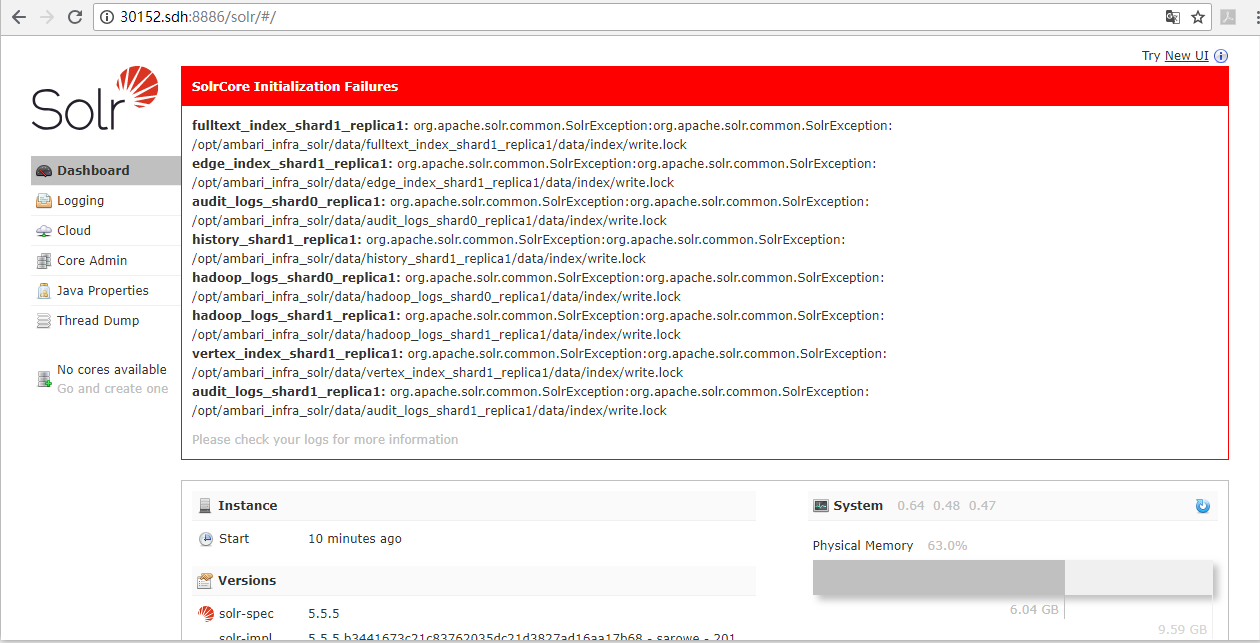
分析:
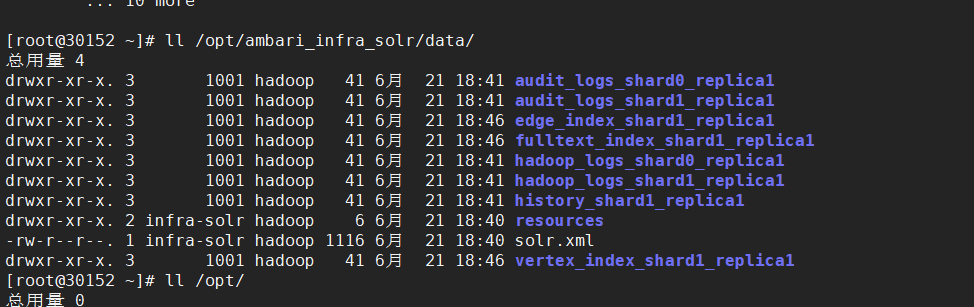
解决方法:
- 在infra-solr所在机器,执行:chown -R infra-solr:hadoop /opt/ambari_infra_solr/data/
- 重启infra-solr服务
问题得到解决。
二、Can’t find resource ‘solr-data-config.xml’
报错:
使用Solr web UI上面的dataimport选项时,配置文件会报错:
1 | <str>Can't find resource 'solr-data-config.xml' in classpath or '/configs/audit_logs', cwd=/usr/lib/ambari-infra-solr/server</str> |
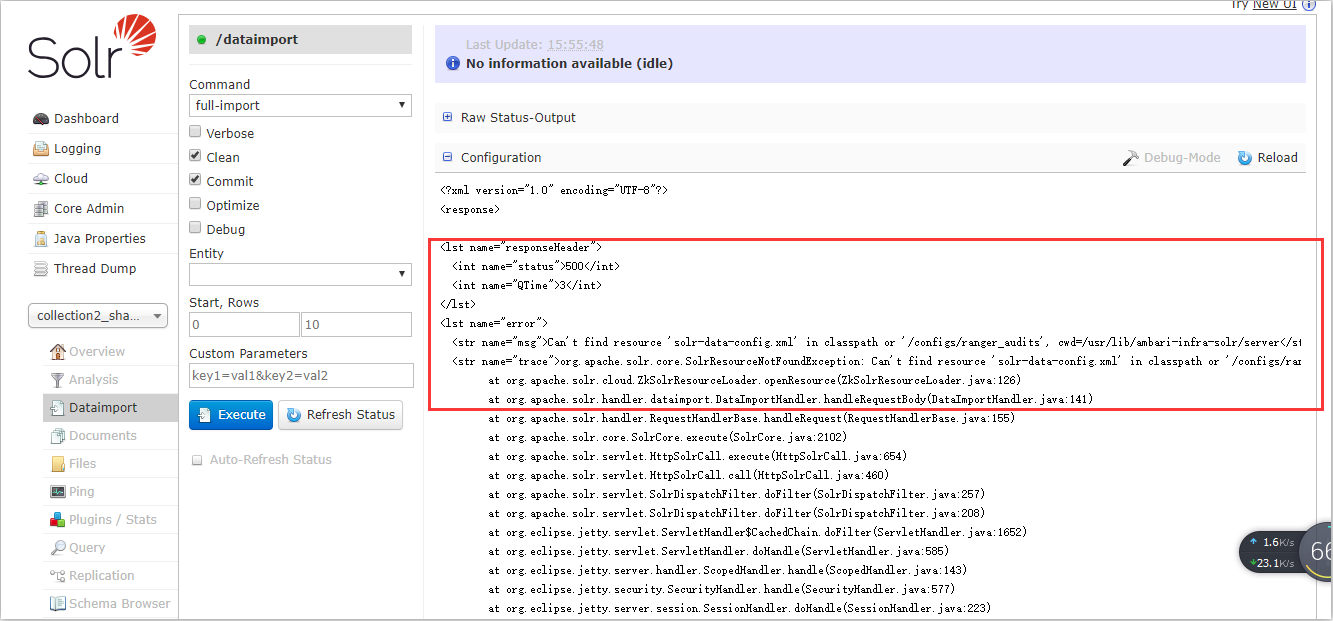
问题分析:
意思就是说,在/configs/audit_logs目录下找不到solr-data-config.xml这个文件。
点击Solr页面的Files选项,确实没有solr-data-config.xml文件。如图所示:
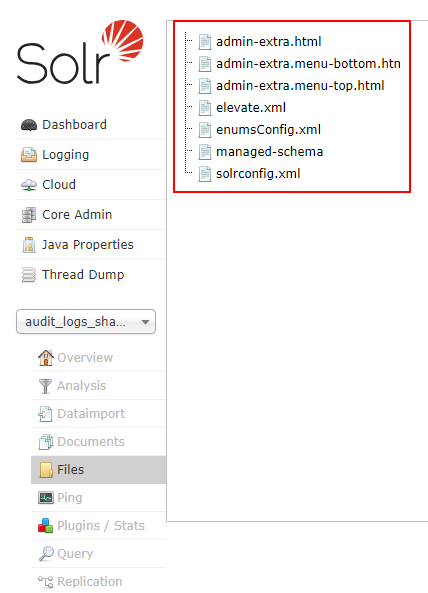
那么这些文件的来源在哪里呢?答案是Zookeeper。
SolrCloud是基于Solr和Zookeeper的分布式搜索方案,它的主要思想是使用Zookeeper作为集群的配置信息中心。所以Collection的配置文件都来源于Zookeeper。
解决办法:
Solr为我们提供了一个上传、修改、查看Zookeeper里面Znode信息的脚本,我们可以使用该脚本zkcli.sh来上传solr-data-config.xml文件。该文件路径:/usr/lib/ambari-infra-solr/server/scripts/cloud-scripts/zkcli.sh
1 | <!-- |
将solr-data-config.xml上传到Zookeeper指定目录,执行下列命令:
1 | /usr/lib/ambari-infra-solr/server/scripts/cloud-scripts/zkcli.sh -zkhost node96.xdata:2181,node97.xdata:2181,node98.xdata:2181 -cmd putfile /infra-solr/configs/ranger_audits/solr-data-config.xml solr-data-config.xml |
点击页面的Reload按钮,来重新加载配置文件,再次点击Configuration,发现报错消失,solr-data-config.xml内容被显示,问题得到解决。
点关注,不迷路
好了各位,以上就是这篇文章的全部内容了,能看到这里的人呀,都是人才。
白嫖不好,创作不易。各位的支持和认可,就是我创作的最大动力,我们下篇文章见!
如果本篇博客有任何错误,请批评指教,不胜感激 !
原文作者: create17
原文链接: https://841809077.github.io/2018/12/05/Solr/Solr问题集锦.html
版权声明: 转载请注明出处(码字不易,请保留作者署名及链接,谢谢配合!)




