Scrapy 安装及创建
hexo搭建个人博客(一)
1. 环境说明
- 安装node.js
- 参考地址:https://nodejs.org/dist/
- 傻瓜式安装
- node -v 12.14.0
- npm -v 6.13.4
- 安装git
- 参考地址:https://gitforwindows.org/
- 傻瓜式安装
- git --version 2.17.0.windows.1
ember-highcharts插件
Ambari 之 License 弹窗
Ambari 之 License 管理
声明:博主写了一些 Ambari 系列文章,可以在历史文章中查看。
1. 在 admin 菜单栏增加一个选项
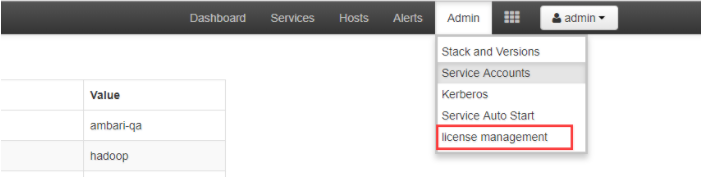
1
2
3
4
5
6
7
8
9
10
11# 路径:
/app/views/main/menu.js
# 第 148 行添加:
// license 管理
if (true) {
categories.push({
name: 'ServiceLicense',
url: 'ServiceLicense',
label: 'License Management'
//disabled: App.get('upgradeInProgress') || App.get('upgradeHolding')
});}



