Ambari编译问题集锦
声明:博主写了一些Ambari系列文章,可以在历史文章中查看。
1. ambari-web npm install失败

解决办法:
手动将压缩包下载并按照报错指示拷贝到/tmp/phantomjs/目录下,重新npm install。(能翻墙就翻墙)
2. tar (child): bzip2:无法 exec: 没有那个文件或目录

解决办法:
1 | yum install -y bzip2 |
3. bower install 失败
1 | [INFO] Ambari Admin View .................................. FAILURE |
原因:
bower_components失败,点击下载,拷贝并解压到/opt/ambari-admin/src/main/resources/ui/admin-web/app目录下。
4. psutils-compile错误
编译 Ambari Metrics Monitor失败:
1 | ERROR] Failed to execute goal org.apache.maven.plugins:maven-antrun-plugin:1.7:run (psutils-compile) on project ambari-metrics-host-monitoring: An Ant BuildException has occured: exec returned: 1 |
解决办法:
1 | yum -y install python-devel |
5. ambari-metrics-grafana compile 失败
1 | Failed to execute goal org.apache.maven.plugins:maven-antrun-plugin:1.7:run (default) on project ambari-metrics-grafana: An Ant BuildException has occured: java.net.ConnectException: Connection timed out |
解决办法:
修改ambari-metrics/pom.xml 文件
1 | # 修改前: |
6. ambari-logsearch
报错信息:
The parameters ‘group’ for goal org.codehaus.mojo:rpm-maven-plugin:2.1.5:rpm are missing or invalid

加入红框内的代码
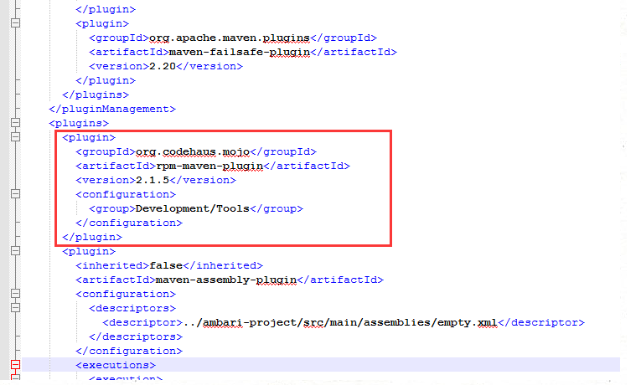
vim /opt/ambari-trunk/ambari-logsearch/pom.xml
1 | <plugin> |
7. Ambari Python Shell报错
Failed to execute goal org.codehaus.mojo:exec-maven-plugin:1.2.1:exec

看上面应该是提示 python 没有setuptools,接下来就是安装setuptools模块。
- wget http://p7rtzbtjz.bkt.clouddn.com/setuptools-0.6c11-py2.6.egg
- sh setuptools-0.6c11-py2.6.egg
- 测试:python –> import setuptools ,没有报错即为安装成功。
参考博客:https://blog.csdn.net/l1028386804/article/details/79069295
8. 安装mysql-connector-java

下载mysql-connector-java-5.1.45-bin.jar包,并把它复制到/usr/share/java目录下。
然后修改配置文件
vim /etc/ambari-server/conf/ambari.properties
添加:server.jdbc.driver.path=/usr/share/java/mysql-connector-java-5.1.45-bin.jar
9. amabri-server setup

1 | vim /usr/sbin/ambari-server |
10. /usr/bin/python2.6: No such file or directory

解决办法:
1 | ln -s /usr/bin/python2.7 /usr/bin/python2.6 |
11. 编译wfmanager报错:
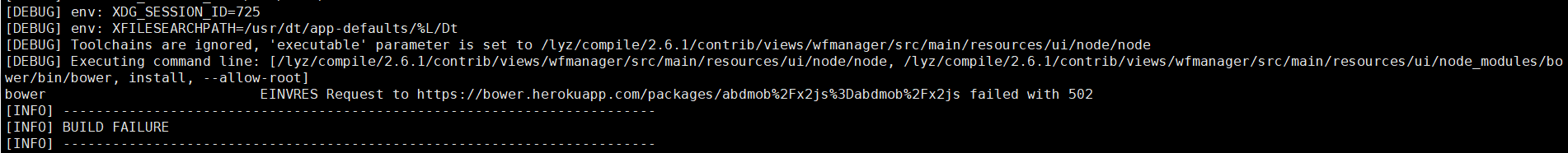
解决办法:
1 | cd ./wfmanager/src/main/resources/ui |
点关注,不迷路
好了各位,以上就是这篇文章的全部内容了,能看到这里的人呀,都是人才。
白嫖不好,创作不易。各位的支持和认可,就是我创作的最大动力,我们下篇文章见!
如果本篇博客有任何错误,请批评指教,不胜感激 !
原文作者: create17
原文链接: https://841809077.github.io/2018/03/13/Ambari/安装部署/Ambari编译问题集锦.html
版权声明: 转载请注明出处(码字不易,请保留作者署名及链接,谢谢配合!)




