HDFS 使用报告参数说明
1 | [hdfs@cdh-worker1 ~]$ hdfs dfsadmin -report |
如上:是执行 hdfs dfsadmin -report 输出的部分结果。
对于 Configured Capacity、Present Capacity、DFS Used、Non DFS Used、DFS Remaining 概念经常混淆,今天特地抽时间研究了下,如有不对的地方,还请留言指正,谢谢。
- Configured Capacity(已配置容量) = dfs.datanode.data.dir(datanode 数据目录) 所在的总磁盘空间(df -h 的 size 值) - 每个磁盘的 dfs.datanode.du.reserved(适用于非 DFS 使用的保留空间)
- Present Capacity(当前容量)= 所有数据节点的 [DFS Used + DFS Remaining] 之和
- non DFS Used(占用了应该属于 HDFS 的多少空间)= dfs.datanode.data.dir 所在磁盘中非 hdfs 数据量 - 所在磁盘的磁盘的 dfs.datanode.du.reserved - 分区的保留空间 = Configured Capacity - DFS Remaining - DFS Used - 分区的保留空间。
值得一提的是:当 dfs.datanode.du.reserved 设置的空间占满后,non DFS Used 才有值。
分区的保留空间:linux 的硬盘分区程序会自动为 root 或指定的用户保留一定的磁盘空间默认是 5%。大小计算示例:
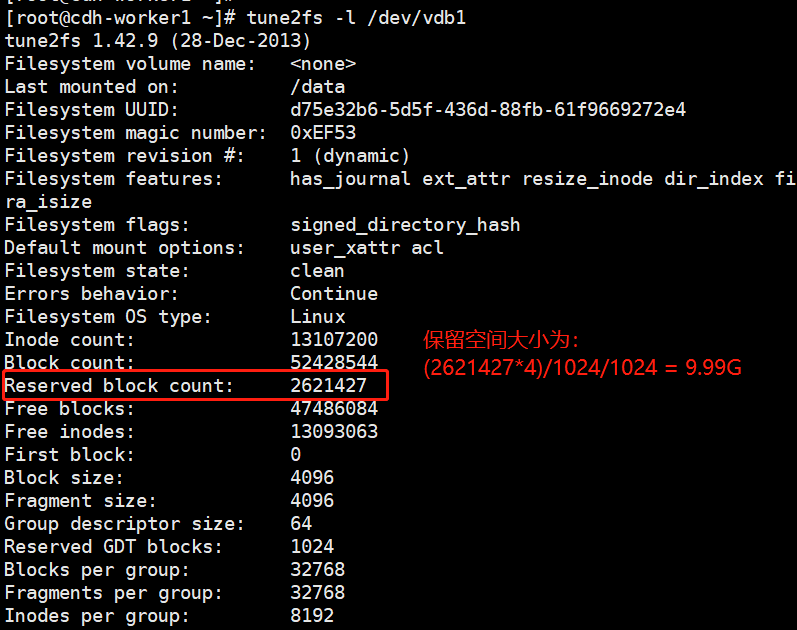
这其实也是 df -h 命令,(free_space + used_space) != total_size 的原因,具体可参考:https://unix.stackexchange.com/questions/25602/why-is-free-space-used-space-total-size-in-df
参考资料:
- https://community.cloudera.com/t5/Community-Articles/Details-of-the-output-hdfs-dfsadmin-report/ta-p/245505
- https://blog.51cto.com/xiaoxiaozhou/2139311
- https://community.cloudera.com/t5/Support-Questions/HDFS-Non-DFS-used/td-p/161006
- https://stackoverflow.com/questions/18477983/what-exactly-non-dfs-used-means
点关注,不迷路
好了各位,以上就是这篇文章的全部内容了,能看到这里的人呀,都是人才。
白嫖不好,创作不易。各位的支持和认可,就是我创作的最大动力,我们下篇文章见!
如果本篇博客有任何错误,请批评指教,不胜感激 !
原文作者: create17
原文链接: https://841809077.github.io/2022/06/13/HDFS/dfsadmin-report-introduce.html
版权声明: 转载请注明出处(码字不易,请保留作者署名及链接,谢谢配合!)




